
vSphere+ with VMware Cloud Disaster Recovery
+966 11 211 8123 info@usc.net.sa Riyadh, Kingdom Tower Share This Post Share on facebook Share on linkedin Share on twitter Share on email Introduction to
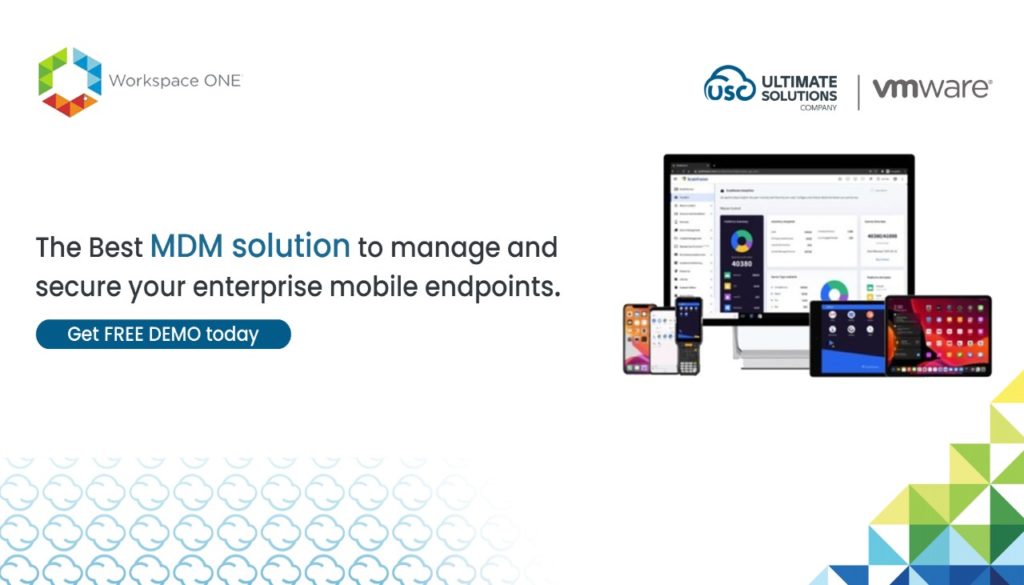
What is MDM?
Mobile Device Management (MDM) is the administration of mobile endpoints, it is a great way to create the foundation to manage enterprise mobility, in this article, we’ll let you know what MDM is, and look at the essentials that you need to know.
MDM is the process of managing the entire lifecycle of mobile endpoints used in the workplace. Ultimate Solutions It is implemented through MDM software with suitable management features for one or more operating systems. With MDM software, companies can monitor, manage, and secure their mobile devices to ensure device performance and the safe use of devices.
Why Mobile Device Management is Important?
Many factors have elevated mobile device management’s importance to the C-suite. These include:
– Massive deployment of mobile applications requires tools to protect and manage assets.
– Growing concerns over security breaches stemming from employee mobile device usage.
– Standardization of mobile device management practices and processes.
Since employees now perform many if not most of their duties on mobile devices, organizations require enterprise mobility. Mobile device management facilitates remote work capabilities, tapping into the cloud for data access.
Employees’ mobile devices have become targets of malware, hackers, and exploitation due to the large amounts of data that is stored and transferred on each device. Organizations recognize their responsibility to secure and protect this data from loss while enabling their workforce to access fundamental resources
As part of this responsibility, mobile device management delivers critical updates and patches for necessary apps and firmware, not only for functionality but also for security. Device management supports employee work and productivity with real-time data backups.
Mobile Device Management Features
Why Workspace ONE?
VMware Workspace ONE provides an easy way to manage apps by unifying endpoint management. Reduce the cost of delivering virtual desktops and apps and radically transform traditional Virtual Desktop Infrastructure (VDI) with speed and scale.
regarding native integration, users gain a seamless login experience with SSO. Ensures all devices are secure, compliant, and current with organizational policies with minimal IT intervention. Systematically manages any app with any endpoint, anywhere. Uses innovative device management functionalities to real-time monitor compliance and operations status.
VMware Workspace ONE App enables any user access to virtual Windows apps. Utilizing cloud-based Unified End Management (UEM), scalable Workspace ONE solutions provide employees with out-of-the-box, self-service experiences at any location with any platform and device, be it corporate-owned or BYOD.
Enhance your IT environment and deliver a simple way to integrate your digital workspace. Let’s talk and see how Workspace ONE can work for you.

+966 11 211 8123 info@usc.net.sa Riyadh, Kingdom Tower Share This Post Share on facebook Share on linkedin Share on twitter Share on email Introduction to

+966 11 211 8123 info@usc.net.sa Riyadh, Kingdom Tower Share on linkedin Share on twitter Share on email vSphere 6.5/6.7 End Of General Support With the
© 2022 All rights reserved